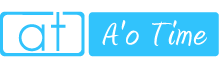Welcome to the Aʻo Time Blog.
FYI. To display the ʻOkina correctly in words like, Hawaiʻi and Aʻo Time you will need to go into the Visual tab and add the HTML code #x02BB where you want the ʻOkina. Put an & sign before the ʻOkina and a ; sign immediately following it to nest it into a word.
For example, the word Hawaii looks like Hawai_&_#x02BB_;_i (Without_the _spaces._I_had_to_put_in_spaces_for_the_code_to_be_visible_here_on_the_front_end._Be_sure_to_remove_the_spaces_on_the_back_end_for_the_ʻOkina_to_render_properly.)
The HTML code for Hawaiʻi is: Hawai&#_x02BB;i (remove_space)
A’o Time is: A&_#x02BB;o Time (remove_space!)
Okina is: &_#x02BB;Okina(remove space!)
Whew! I am learning so much.
Debbie
P.S. Thank you so much W. Albritton. You made it so easy to understand. http://www2.hawaii.edu/~walbritt/dmed120/examples/okina.htm